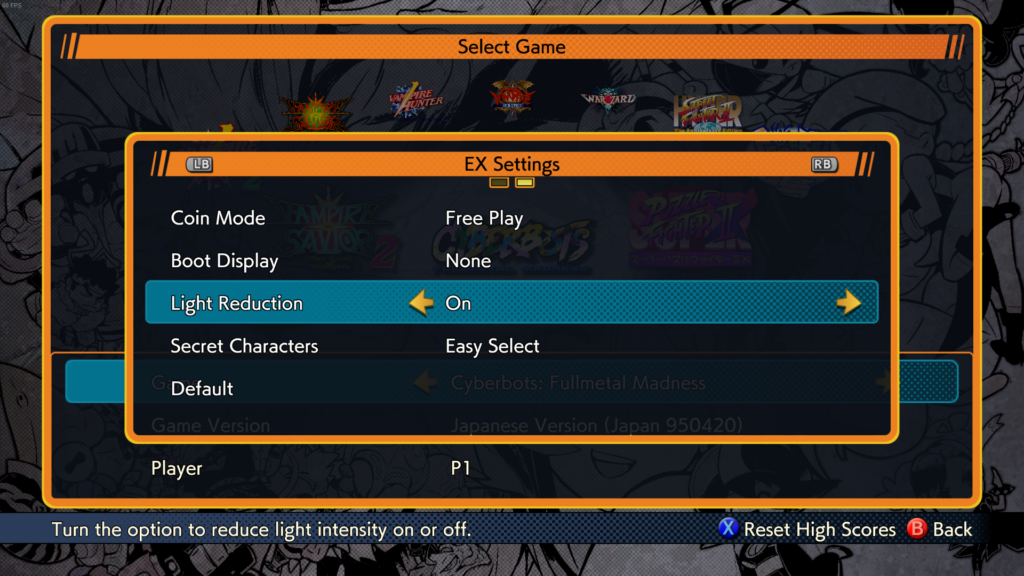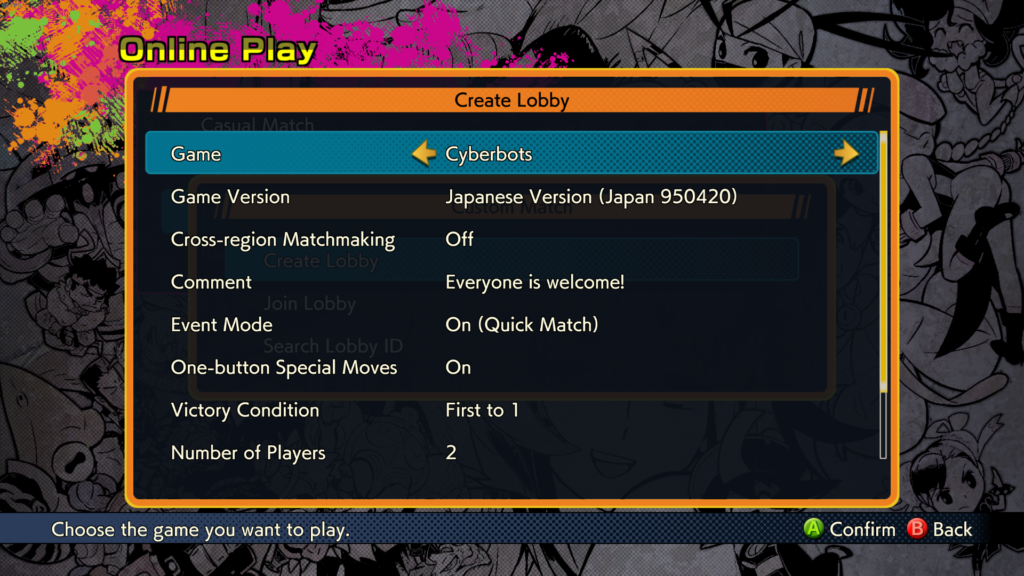As I write this review the FGC is currently in the space age of retro emulation. A decade ago it was unconceivable to do things like play the later generations of arcade fighters with rollback netcode, and common sense dictated that software emulation would always play second fiddle to original hardware. Yet in the era of projects like Fightcade 2, Flycast and MiSTer, any official effort to bring retro fighting games to the masses will be scrutinized by the hardcore who’ve poured time developing, testing and preaching the latest and greatest homebrew. This is the audience that the Capcom Fighting Collection speaks to as a bundle of 10 classic fighting games ranging from 5 iterations of the Vampire/Darkstalkers series, to the version-select compilation of Hyper Street Fighter II, and reaching for niche titles in Cyberbots, Red Earth, Super Gem Fighter and Super Puzzle Fighter II. Capcom promises rollback netcode, training features and museum content to offer the easiest way into these titles yet. The question is, how does it perform in the hands of enthusiasts? Let’s talk about it.
Gameplay
The Capcom Fighting Collection features the following titles:
- Darkstalkers: The Night Warriors
- Night Warriors: Darkstalkers’ Revenge
- Vampire Savior: The Lord of Vampire
- Vampire Hunter 2: Darkstalkers’ Revenge
- Vampire Savior 2: The Lord of Vampire
- Hyper Street Fighter II: The Anniversary Edition
- Super Puzzle Fighter II Turbo
- Super Gem Fighter Mini Mix
- Cyberbots: Full Metal Madness
- Red Earth / Warzard
All games list the ROM version and are up to spec with the competitive standard for each game, and the English and Japanese versions are selectable where applicable. As a combined lineup I think there is something for everyone here provided you are a fan of arcade fighting games to begin with, as the inclusion of Hyper SF2 and Vampire Savior solidifies a pair of classic popular fighting games into a roster with gems you might not have given thought to otherwise. The inclusion of every Vampire revision is a decision I’ve seen questioned in other reviews from less FGC-centered outlets but in my book the preservation and accessibility of these titles is clearly coming from a place of passion for the franchise by the developers and I applaud it. Cyberbots is a legitimately underrated gem of a fighting game that anyone can play, and Red Earth, Pocket Fighter and Super Gem Fighter are fun titles that might be under the radar of even seasoned fighting fans. The roster is strong and a critique of every game could easily be a book per game. I do think this collection could’ve done more to extend beyond the vanilla arcade experience which we’ll talk about later.
EX Settings are available for enhancements like reduced flashing in certain games, shortcut inputs for selecting secret characters and dipswitches that were present in the original arcade releases.
The single player content in CFC is slim: Standard arcade mode and local versus are available, along with a built in “Fighter Awards” achievement tracker and training mode for every game except Puzzle Fighter. The achievements are purely a checklist of different ways to complete the arcade modes of each title in the collection, or different actions to perform in the games. If collecting all the things is your thing, then perhaps you will see value here but I simply do not as a person uninterested in achievement hunting. The training mode is useful and the primary plus is having game specific dummy actions like push blocking and throw or knockdown recovery options. In comparison to community-created emulation training scripts, hitbox viewers and frame advantage counters are omissions but the game-specific stuff here is compelling for enthusiasts looking to train.
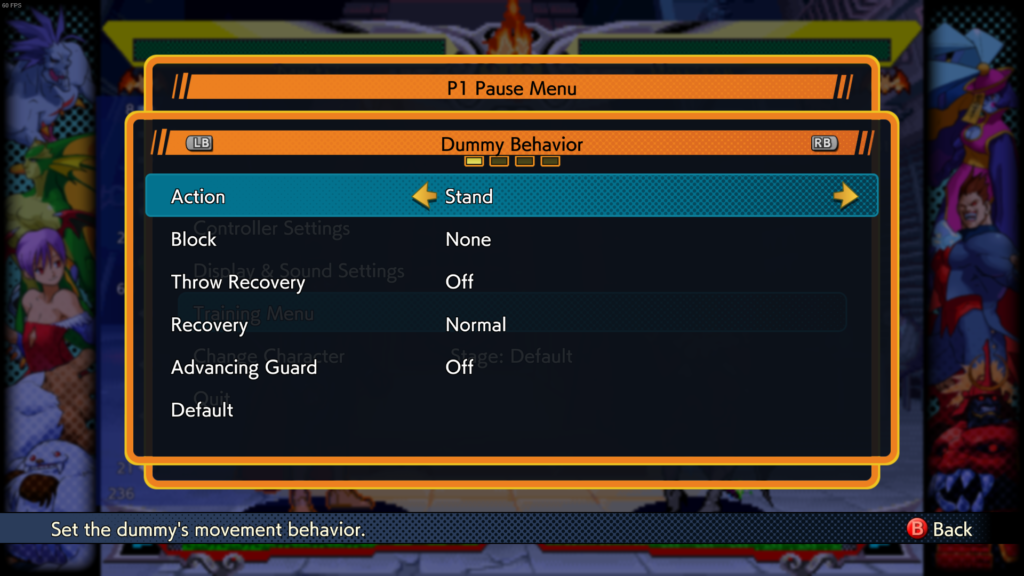 I suspect for a certain crowd a training mode with these options justifies the price by itself.
I suspect for a certain crowd a training mode with these options justifies the price by itself.
The other big feature here is a Museum mode including key artworks, game design documents and full soundtracks for each title in the collection. I really like the content in here, but I do feel that Hyper Street Fighter II’s art inclusion is very slim and only amounts to key art used on the original release covers. I understand the museum mode of Street Fighter 30th Anniversary Collection is a much more complete compilation of SF2 art and is also readily available on the same platforms as CFC, but every piece counts when the overall package is this slim. Even the collection itself has a category on the museum, but somehow only a single key art piece is featured when the collection actually has quite a bit of original art used throughout its interface that would be nice to see in pieces. If you purchase the game before 30 September, 2022 then Capcom will hook you up with bonus content in the form of 5 unique illustrations and 18 remix tracks in the music player.
I like these features a lot as a fan of the art and sound of classic Capcom, and I think all the new music and art is suitably attractive but I would like it if the Steam release included Museum audio and image files free from the engine’s proprietary file format to be enjoyed outside of the game. It would also be extra nice if buying these collections included the ROMs to plug into emulation, since it would be absolutely the best of both worlds if buying the CFC included the batteries needed to play on something like Fightcade.
In summary the CFC does not set out to do anything ambitious with its single player or offline content, and that is a real shame when clearly a lot of technology was developed to enable robust training features. Something like combo trials or remixed single player survival modes, or something of more substance than the pure arcade experience would really help here as the $39.99 price tag may simply be too steep in exchange for nothing new from a gameplay perspective.
The Daigo Parry is yesterday's tomatoes but this unique trial addition got me good. pic.twitter.com/GfMCg1SAl6
— AutoMattock @ World's Strongest Laboratory (@AutoMattock) June 14, 2022
crystal_cube’s SFIII 3rd Strike combo trial script is great and these types of enhancements should be on the table for compilation projects to expand on the content. Such a feature was included in Capcom’s own 3rd Strike Online Edition!
Presentation
The overall presentation of the CFC avoids a lot of pitfalls from collection releases that came before it. The game’s menu system is simple and straight forward which makes hopping between games and gameplay modes a breeze. The game’s menu systems are clean and feature unique artwork and it’s all accentuated with chill original tracks and sound effects peppered over it all. There are a couple of odd choices for button prompts, with a weird Y input here and an extra Start input over there that make navigating the menus a bit unclear at first.
The collection also does a good job of presenting the games featured in the most authentic way possible while adding the new features on top. This means image scaling works as expected, with a variety of aspect ratios and screen filters that are all inoffensive but not particularly compelling and the menu system stays out of your way while playing each game. The game offers little flourishes of art and music in between games of a ranked queue set, or when navigating the menu system but it’s otherwise very happy to let the games speak for themselves in the collection.
I’ll return to the point I made about the Museum mode in our gameplay section to mention that the presentation definitely could’ve done more to inform you about the games you’re playing. Arcade games have a very different value proposition when you remove quarter-munching and have to sell people on a game they will keep in their collection, which means the novelty of not knowing what’s in the game is mostly lost. The only way you will know what to do in any of these games without looking it up is to consult the move list while in training mode, or to browse the museum gallery until you find the arcade instruction marquees. I don’t necessarily think you need to implement full-blown tutorial experiences into these games, but I do think the resources to learn more about the games you just bought would warrant their own place in the UI. Passing marks but nothing spectacular here.
Experience
The local single or multiplayer experience is essentially arcade mode, versus and training mode as previously described. The emulation quality and input delay on PC are generally excellent, but it’s not exactly wowing me for not being broken. If you’re looking for an easy way to bring any of these collection games to a local you cannot go wrong with the CFC, but I really have nothing else to say nor does Capcom really add anything to compel you to buy it for any other reason. The meat of this game’s feature set is found in online play so let’s talk about that.
Capcom has made an effort to advertise that all games in the collection feature online queue and lobby play powered by rollback netcode. The decision to limit which games can be played online was a mistake in the Street Fighter 30th Anniversary Collection that has been rectified here by letting you select which games you’d like to matchmake for and return anyone looking for any of the same games. All games are also playable in online lobbies and you can change the lobby’s game settings which is actually a nice attention to detail.
The trend these days is completely half-assed lobby systems, so this level of configuration for online lobbies is appreciated.
Queue play is very spartan by letting you stand by in training or Museum mode while searching, but I must call out that this game has no way to tell you what the connection quality is before you play the set or even a way to blacklist bad connections at minimum. There is a search filter hidden in a settings menu that allows you to limit connections from “1 to 5”, but there’s zero indication of this rating anywhere in the UI. On PC I did find plenty of players with great connections but I cannot imagine this being the case for consoles (especially Switch) and this will cause people to criticize the quality of the netcode simply by being matched into poor connections. There is a “cross-region matchmaking” option that supposedly does something, but if you’re going to implement rollback netcode there really is no need to have arbitrary region filters. So let’s talk about that netcode!
I think the best place to start is mentioning that the game does let you choose how much input delay you are using when playing online. What frankly sucks is that you cannot change it while in queue or in lobby so you basically have to choose something and pray that you don’t get put into a match where the delay is not enough to have a smooth experience. If you do find the option in the menus you’ll see a default of 4 frames of input delay added for online play. That might sound excessive if you know what this whole “delay on top of rollback” thing even means but in my experience the rollback netcode present in the CFC falls apart if you do not allow generous amounts of input delay.
So first of all, with the default input delay setting of 4 frames the game does perform very well. I played a match against Maximilian Dood over in Southern California from down here in Costa Rica and the match was flawless but of course I have zero idea what our ping was, since the game doesn’t tell you. Now we need to go deeper.
If you want to see yours truly barely lose a set in Cyberbots and some other footage of the games featured here there’s this video and endless footage of these games either from arcades, Fightcade or this collection itself.
Netcode comparison to Fightcade
I’m going to set aside the differences between a product like the CFC and Fightcade for now and just talk about A/B testing between the two to compare netcode. My test was playing against an opponent on PC with a wired connection over in Nevada, and Fightcade reported our ping at an average of 130ms. Most games with well-reviewed rollback netcode perform best with about 1 to 3 frames of added input delay when playing online, and I generally use 2 frames when given the choice. So I set CFC to 2, and my Fightcade to 2, and played a FT5 in Vampire Savior against my test subject opponent.
The difference in quality reflects very poorly on the Capcom Fighting Collection. I had a flawless set on Fightcade to get that out of the way, with no real noticeable rollbacks or emulation glitches. In the set played on the Capcom Fighting Collection, we both experienced intense rollbacks and the audio was constantly crackling. It was consistent either as some matches were noticeably more unstable than others. The most glaring flaw is one that I have seen many other users report and I experienced myself in testing. The audio emulation begins to play the wrong sounds for music tracks. It can happen at any point and in any game which leads to weird things like this clip:
Capcom Fighting Collection on PC, decent. The rollback is pretty good, but could be better, still a little rollback jitter where i would have none with the same opponent on FC2(@superloreboys ). The emulation seems pretty decent so far, but the audio SMH…@CapcomUSA_ pic.twitter.com/TdocReC3sp
— SabreAZ/MILFHunter (@Sabre_AZ) June 24, 2022
Two players on powerful PCs with a wired connection is an easy test so the way CFC just fails miserably here is pretty damning. In the few games I played with the default of 4 frames of delay I didn’t actually notice any of these issues, so I assume that default was chosen by the developers knowing these things can happen. It would really help if this collection offered a per-match delay selector akin to the Code Mystics ports of SNK arcade classics, so you can at least have an idea of what delay you need to avoid the emulation falling apart on you mid-set.
Of course, the unique features of CFC’s online play are pretty compelling nonetheless. Ranked & Casual match queues and lobby rotations are pretty pleasant to use in general even if CFC needs to throw in a little more quality of life, and I suspect many console gamers will be able to sit down and click with this collection immediately if they enjoy the games included. That said, it’s pretty easy to get frustrated with bad connections and lackluster rollback netcode so the ball is in Capcom’s court to fix this thing over the long term and deliver for the players. Don’t forget the crossplay!
PC version hands-on & input latency comparisons
I must confess that I actually didn’t notice there were 4 frames of online input delay as a default setting when playing a few games online from a fresh install. When I found out about the offline input delay numbers it made more sense: reliable sources are reporting that the PC version features around 1 frame of input delay on average. That’s very low! That number does have to compete with PC emulators of course, but it serves as a stark contrast to the console versions. Xbox fares the best here with around 3 frames of input delay while PlayStation 4 and 5 continue to miss the mark with 4 to 6 frames of input delay depending on platform. Nintendo Switch clocks in just over 4 frames of input delay.
That baked in delay on console with all the extra input delay needed for a smooth online experience is not acceptable, and makes playing online on a console sound particularly unpleasant. Thanks to @kimagreGaming for the analysis, which is linked below:
新入力遅延検知システムでカプコン ファイティング コレクションのハイパースト2を再検証。
出力解像度を下げると遅延が減る?という結果に。
480pにしたときに最速になるのか気になります・・!#inputlag#CapcomFightingCollection pic.twitter.com/DQfJRKVWtf— kimagre gaming@ゲーム検証 (@kimagreGaming) June 27, 2022
The quality of the PC version is generally great with no complaints or pain points on my PC. There’s not much in the way to configure here aside from game window size and screen type but it all just works.
Conclusion
It’s difficult to make excuses at this junction for what a fighting game collection lacks. Community efforts to grow a scene around home-grown emulation tools and netplay has kept people’s interest in these titles that the publishers seek to capitalize on with products like Capcom Fighting Collection. Rollback netcode is old hat at this point & many hobbyists are coming up with new ways to play and train in these classics. If you’ve been in the FGC for any amount of time you probably know this all too well, and it’s likely that $39.99 is just too steep for a basic package with all the issues I’ve described.
What cannot be denied however is that Capcom has delivered the easiest way to get into these classic arcade fighters yet. Capcom Fighting Collection is the most sensible way to sit down with a friend or at your local and enjoy these games like you would the latest fighting game releases on consoles, which is what most of the games on the lineup lacked until now. I ultimately walk away from my time in the review process as a new fan of Cyberbots and with a much better understanding of Vampire Savior, and I’m sure these are goals that Capcom set out for with each of the franchises featured here. As an iteration on the kind of product that Street Fighter 30th Anniversary Collection was we have a marked improvement here, but the lack of ambition is palpable.
If Capcom can fix issues this would be an easy recommend to absolutely every fighting gamer, for now I will recommend the Capcom Fighting Collection to anyone who wants an accessible console experience or a robust suite of training tools for the fighters on offer.
If you own this game and wish to provide feedback to Capcom, participate in the User Survey.
Capcom Fighting Collection is available on Nintendo Switch, PC via Steam, PlayStation 4 & 5 and Xbox One & Series. SuperCombo was not provided with a review copy.
Appendix
PC version optimizations
- Match the game’s refresh rate to your monitor (for refresh >60Hz):
- Right click the game in your Steam UI and select “Manage > Browse Local Files”
- Open config.ini and change the value of “RefreshRate” to your monitor’s refresh rate with .00 following. i.e. for a 144hz monitor type “144.00”.
- You may disable VSync from here by changing VSYNC value to “OFF” in the file as well.
- Save the file.
Community resources
Here are links to internet resources and Discord servers to learn some of these games with:
- Cyberbots: Discord, Wiki
- Hyper Street Fighter II: The HSF2 wiki main page has links to each version’s character pages and some notes on general mechanics. Keep in mind each character mirrors the respective game style you choose.
- Pocket Fighter: Discord
- Red Earth: Discord, Wiki
- Vampire Savior/Hunter: Discord, Savior Wiki, Hunter Wiki
If you’d like to contribute to the resources listed here, consider joining the Poverty FGC Discord for Mizuumi Wiki account creation or the SuperCombo Discord for our own wiki editing.
Review hardware
This review was conducted on:
- Windows 10 PC: AMD Ryzen 3 2200G CPU, Nvidia RTX 2060 GPU, ADATA SU650NS38 SSD, 16 GB of DDR4 RAM.
- All network functions were tested on a wired connection.